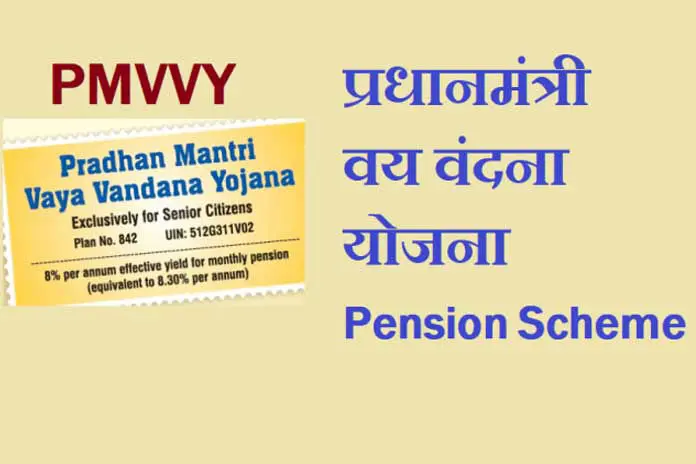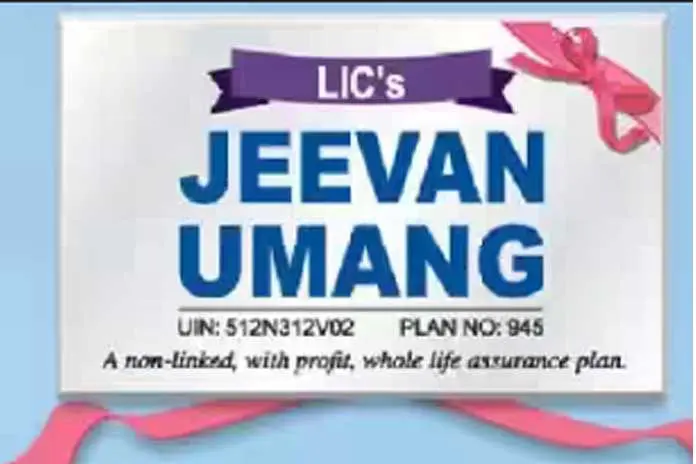LIC Policy Status – How can I check my LIC policy status
Enrol your LIC policy on LIC portal.
When you buy a new LIC policy, you should register your policy on the official webportal of LIC, www.licindia.in
To register the policy, visit the website and click on New User Registration. It is a simple process where you’ll have to key in your policy details like your policy number, the premium amount, date of birth, mobile number and email ID. It is necessary to enter accurate contact information, so that you will not miss the reminders about your premium payment and other policy related information. When you are entering your policy premium details keep in mind to enter the premium amount without tax. Also if you are paying yearly premium enter the yearly premium amount, if it is a monthly premium, enter the monthly premium amount.
For more detailed information about registering your LIC policy online please visit the following link.
Checking LIC Policy Status Online
A registered user can login to his/ her LIC portal. All the policies of a person including the spouse and children can be registered in one login.
You can click on the policy number of which you want to check the status to view full information of the corresponding policy.
Checking LIC Policy status through SMS
LIC also allows you to check the status and other policy details through a simple SMS. You have to SMS from your registered mobile number and you get the answer through revert SMS on the same phone. The SMS should be sent to 9222492224 with the following texts –
LIC Policy Status through Customer care
LIC has dedicated customer zones which help you with any type of LIC policy query that you have. The customer zones are active from Monday to Saturday and provide personalised assistance for all your insurance related queries, information, service requests, etc.
There are different customer zones for different cities. Here are the contact details of the customer zones of the top 50 cities –